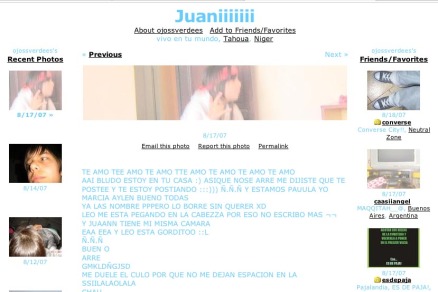Posted by tarabas57 under
Week 7
[2] Comments
As a part of my research, I was browsing or google(ing) for other photo-sharing website and I came through Fotolog which is according to Wikipedia the oldest photo-blogging website and the most popular as well.
To experience and learn more about Fotolog in order to do the comparison between this website and Flickr, I have opened an account which was quite easy but I have to insert security code all the time once I have opened the account and change my details. I could not see the reason why I should be typing them every time as it is not actually that secure.Whoever gets my password will be able to type the code anyway since it is shown with confusing background which is visible.
THE ‘little’ HISTORY
Fotolog was founded by Scott Heiferman in May 2002 is popular among South America.
DISCOVERY
The moment I went into my account, I saw an option on the top right hand side called “Fotohunt”. Out of curiosity, I went to the page and found out that it is a contest site for fotologgers (as members are called). I think that is a brilliant idea which encourages users to take specific pictures to enter the contest, which sounds a bit like a homework in schooldays but practice makes good pictures. This is where creativity in taking pictures comes in especially for Fotologgers as they take more informal/ casual pictures than anything special in the name of photography. But saying that I question the meaning of photography.
It has a simple layout in the first pages. But once you get inside groups to search for photos, the layout was lightly scattered. That made me confused as where to go next. That made me question myself, are ‘boxed’ buttons better than a roll-over text? Well, yes as it provides clarity as you will know where do you want to go next or where things are.
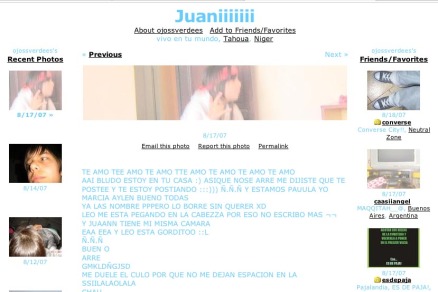
On the other hand, it is the unfamiliarity of simple just text-based website that triggers unclarity to my mind. There is no quality in pictures upload unlike flickr. With fotolog members, this site is all about stamping memory and foretelling the daily lives.